Wells#
This function returns well-level data where each row corresponds with a well API number, a unique number assigned to oil and gas wells.
Oil wells are created by drilling into an oil or gas reserve. They are mounted with a drilling device such as a pumpjack which allows extraction of oil from the reserve using a variety of different drilling methods.
This endpoint returns well-level data.
Syntax#
- =SMX.Wells(Operator, Region, Subregion, County, State Code)
Arguments#
Parameter |
Description |
Example |
|---|---|---|
Operator |
Limit search by the name of the operator whose wells to retrieve. |
|
Region |
Limit search by the name of the region where the wells are located. |
|
Subregion |
Limit search by the name of the subregion where the wells are located. |
|
County |
Limit search by county where the well is located. |
|
State Code |
Limit search by the state code where the wells are located. |
|
Note
Performance considerations: This function may take some time to retrieve and organize large amounts of data. For best performance, it is recommended to limit the number of input parameters and retrieve only the data needed for analysis.
Examples#
Get well-level data for a specific operator and region:
=SMX.Wells("SHELL","GULF")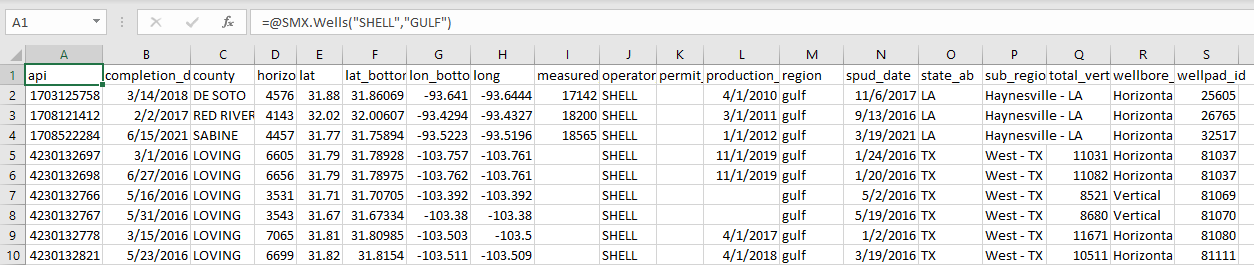
Get well-level data for a specific subregion:
=SMX.Wells(,,"S LA")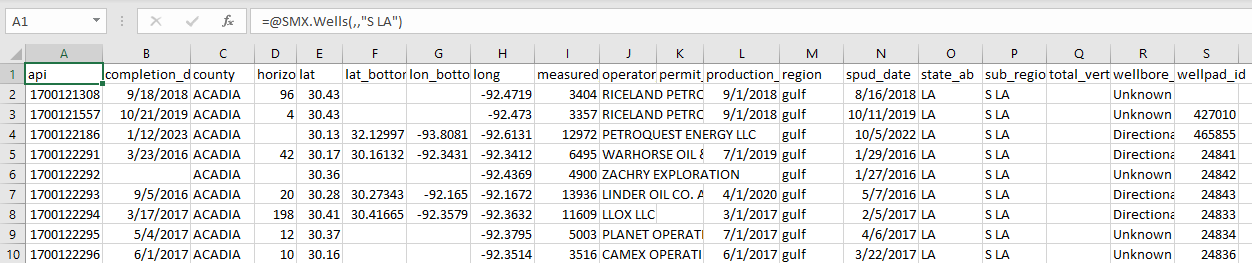
Get well-level data for a specific operator:
=SMX.Wells("LLOX LLC")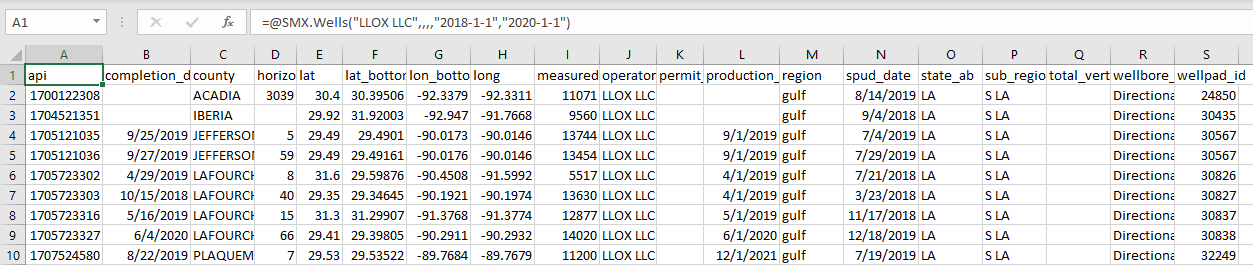
Output Parameters#
Field |
Type |
Description |
Example |
|---|---|---|---|
api |
integer |
An API is a unique, permanent, numeric identifier assigned to each well drilled. |
1701121257 |
completion_date |
string |
Date on which the well was completed. Date formatting - [“YYYY-MM-DD”] |
“2021-05-25” |
county |
string |
County in the state where the well is located. |
“BEAUREGARD” |
horizontal_length |
integer |
The horizontal length of a well in feet. |
13 |
lat |
string |
The latitude of the location, in decimal degrees; follows the WGS 84/EPSG:4326 coordinate system. |
“32.2483475” |
lat_bottomhole |
string |
The latitude of the location (underground), in decimal degrees; follows the WGS 84/EPSG:4326 coordinate system. |
“32.2483475” |
lon_bottomhole |
string |
The longitude of the location (underground), in decimal degrees; follows the WGS 84/EPSG:4326 coordinate system. |
“-93.39548666666667” |
long |
string |
The longitude of the location, in decimal degrees; follows the WGS 84/EPSG:4326 coordinate system. |
“-93.39548666666667” |
measured_depth |
integer |
The measured operating depth of a well in feet. |
9791 |
operator_name |
string |
Operator of the well. |
“PIE OPERATING, LLC” |
permit_date |
string |
The date on which the well permit was authorized. Date formatting - [“YYYY-MM-DD”] |
“2021-01-20” |
production_first_date |
string |
(Unsynced) date on which the well was first productive after completion. Date formatting - [“YYYY-MM-DD”] |
“2021-07-01” |
region |
string |
Aggregation of multiple major producing basins. |
“GULF” |
spud_date |
string |
Spudding is the day the main drill bit enters the ground, which leads to the removal of rock, dirt, and sedimentary materials. Date formatting - [“YYYY-MM-DD”] |
“2021-03-26” |
state_ab |
string |
Abbreviation of the state. |
“LA” |
sub_region |
string |
Aggregation of several counties, typically representing a major producing basin. |
“S LA” |
total_vertical_depth |
integer |
The total vertical depth of an operating well in feet. |
100 |
wellbore_type |
string |
The orientation of the well bore used to locate and extract oil and gas from a well. Valid types are ‘vertical’, ‘horizontal’, and ‘directional’. |
“directional” |
wellpad_id |
string |
Identifier of the wellpad. |
27248 |
Note
Wellpads located in Canada are tracked and identified by a prefix ‘C’ in the wellpad id.
Note
Unsynced data in the date column provides a date at the start of the month. However, the actual reported date is for the end of the month.
For example, if the reported date is “2022-1-10”, this means the data pertains to the month of January and was actually reported on “2022-01-31”.
This means that you should ideally interpret the reported date as representing the whole month, not just the specific date at the start of the month.
Errors#
Functions may return the following error messages:
Error |
Description |
|---|---|
#VALUE! |
Input parameters are invalid or cannot be parsed. |
#REF! |
The function cannot retrieve data from the SynMaxax API due to a network or connectivity issue. |
!!! EXCEPTION |
Invalid input parameters. Make sure dates are enclosed in quotes. Check if the API key is valid. To know more about how to use an API key, please check the section on authentication. |
#No Data |
Input data is invalid or does not exist. |
Note
You can also check the logs for more information on errors. You can access the logs by clicking on SynMax Energy on the Excel ribbon and then clicking on Logs.
