DailyProduction#
Returns the daily gas production model for the lower 48, informed from pipeline scrapes, state data, and our short-term production forecast.
Syntax#
- =SMX.DailyProduction(Aggregate By, Region, Subregion, Start Date, End Date)
Arguments#
Parameter |
Description |
Example |
|---|---|---|
Aggregate By |
Specifies a parameter by which to aggregate data. |
|
Region |
Limit search by the name of the region where the wells are located. |
|
Subregion |
Limit search by the name of the subregion where the wells are located. |
|
Start Date |
Limit search to a start date [“YYYY-MM-DD”]. |
|
End Date |
Limit search to an end date [“YYYY-MM-DD”]. |
|
Data can be aggregated by date, region, sub_region.
Note
Performance considerations: This function may take some time to retrieve and organize large amounts of data. For best performance, it is recommended to limit the number of input parameters and retrieve only the data needed for analysis.
Examples#
To retrieve daily production in a specific region:
=SMX.DailyProduction(,"WEST")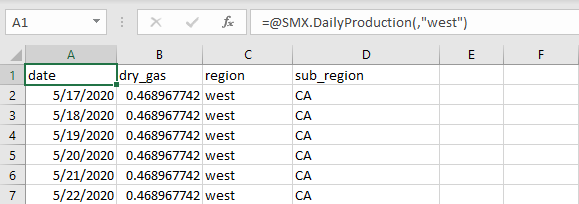
To retrieve daily production in a specific subregion:
=SMX.DailyProduction(,,"S LA")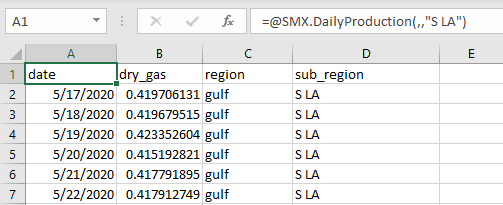
To retrieve daily production with a start date and an end date for a specific subregion:
=SMX.DailyProduction(,,"S LA","2021-6-1","2022-7-1")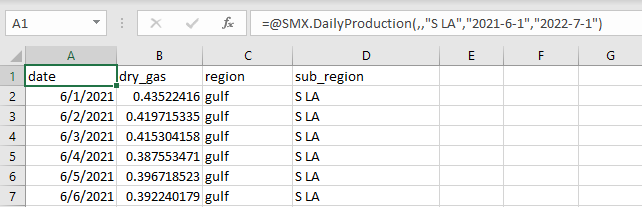
To retrieve daily production filtered and aggregated by region:
=SMX.DailyProduction("region","gulf","","","")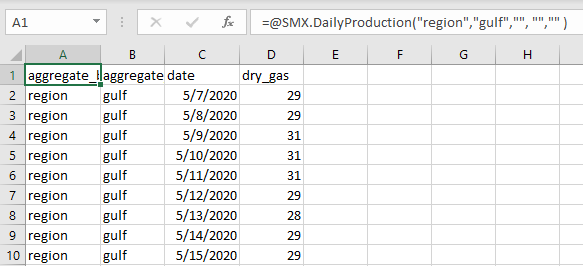
Output Parameters#
Field |
Type |
Description |
Example |
|---|---|---|---|
date |
string |
Forecasted month (unsynced). Date formatting - [“YYYY-MM-DD”] |
“2022-11-01” |
dry_gas |
float |
Gas volume in BCF (billions of standard cubic feet of gas). |
23.842 |
region |
string |
Aggregation of multiple major producing basins. |
“GULF” |
sub_region |
string |
Aggregation of several counties, typically representing a major producing basin. |
“S LA” |
Errors#
Functions may return the following error messages:
Error |
Description |
|---|---|
#VALUE! |
Input parameters are invalid or cannot be parsed. |
#REF! |
The function cannot retrieve data from the SynMaxax API due to a network or connectivity issue. |
!!! EXCEPTION |
Invalid input parameters. Make sure dates are enclosed in quotes. Check if the API key is valid. To know more about how to use an API key, please check the section on authentication. |
#No Data |
Input data is invalid or does not exist. |
Note
You can also check the logs for more information on errors. You can access the logs by clicking on SynMax Energy on the Excel ribbon and then clicking on Logs.
