PipelineScrapeStatus#
The Pipeline Scrape Status endpoint provides a system status overview for pipeline flow data. It provides insights into the percentage of points that have been posted and the distribution of these points across different nomination cycles.
This function takes no parameters.
Syntax#
- =SMX.PipelineScrapeStatus()
Example#
Retrieve pipeline scrape status:
=SMX.PipelineScrapeStatus()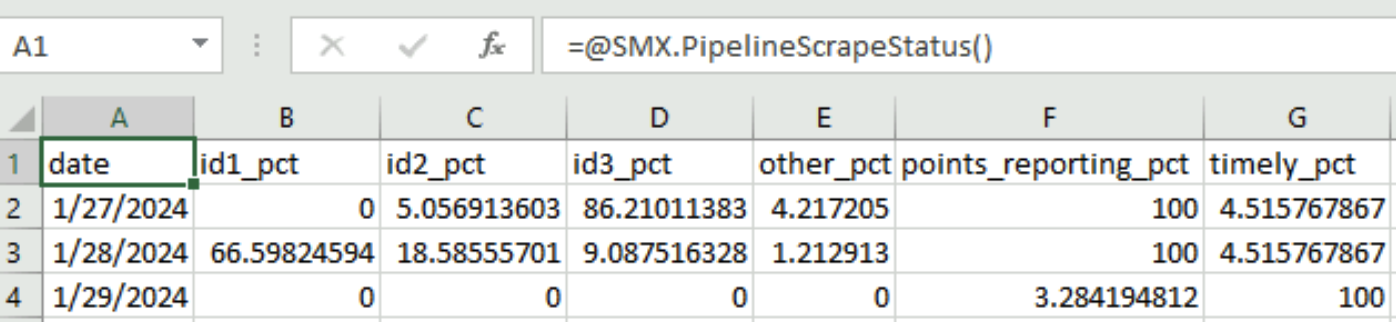
Output Parameters#
Field |
Type |
Description |
Example |
|---|---|---|---|
date |
string |
Date of observation. Date formatting - [“YYYY-MM-DD”] |
“2022-06-01” |
id1_pct |
float |
Percentage of points reported in nomination cycle 1 out of the total points. |
66.59824594140697 |
id2_pct |
float |
Percentage of points reported in nomination cycle 2 out of the total points. |
18.585557006904274 |
id3_pct |
float |
Percentage of points reported in nomination cycle 3 out of the total points. |
9.087516327673073 |
other_pct |
float |
Covers the percentage of points falling under unclassified cycles, not specifically categorized in the other defined cycles (ID1, ID2, ID3, Timely). |
1.2129128568762866 |
points_reporting_pct |
integer |
Percentage of points that have been posted for each gas day. |
100 |
timely_pct |
float |
Percentage of ‘timely’ points, usually reported in the very first cycle, out of the total points. |
4.515767867139392 |
Errors#
Functions may return the following error messages:
Error |
Description |
|---|---|
#VALUE! |
Input parameters are invalid or cannot be parsed. |
#REF! |
The function cannot retrieve data from the SynMaxax API due to a network or connectivity issue. |
!!! EXCEPTION |
Invalid input parameters. Make sure dates are enclosed in quotes. Check if the API key is valid. To know more about how to use an API key, please check the section on authentication. |
#No Data |
Input data is invalid or does not exist. |
Note
You can also check the logs for more information on errors. You can access the logs by clicking on SynMax Energy on the Excel ribbon and then clicking on Logs.