Rigs#
This endpoint provides users with rig locations specific to a wellpad and its operating dates.
Syntax#
- =SMX.Rigs(Aggregate By, Operator, Region, Subregion, County)
Arguments#
Parameter |
Description |
Example |
|---|---|---|
Aggregate By |
Specifies a parameter by which to aggregate data. |
|
Operator |
Limit search by the name of the operator whose wells to retrieve. |
|
Region |
Limit search by the name of the region where the wells are located. |
|
Subregion |
Limit search by the name of the subregion where the wells are located. |
|
County |
Limit search by county where the well is located. |
|
Data can be aggregated by: county, date, operator, region, state_code, sub_region.
Note
Performance considerations: This function may take some time to retrieve and organize large amounts of data. For best performance, it is recommended to limit the number of input parameters and retrieve only the data needed for analysis.
Examples#
To retrieve rigs for all operators in a specific operator:
=SMX.Rigs(,,"GULF")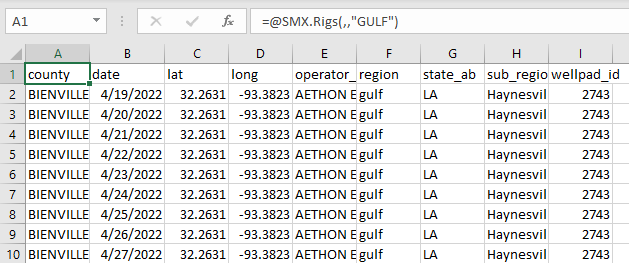
To retrieve rigs for a specific operator and state:
=SMX.Rigs(,"SHELL",,,"LA")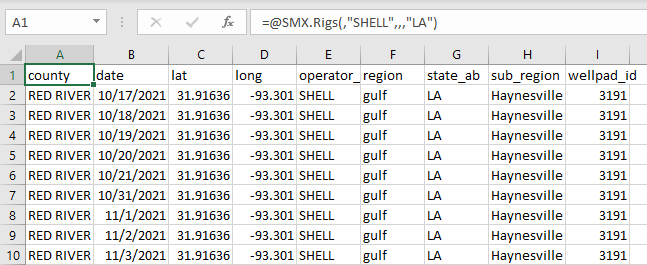
To retrieve rigs with a start date and an end date for a specific operator and state:
=SMX.Rigs(,"COMSTOCK",,,"LA","2022-1-1","2022-12-31")
To retrieve rigs aggregated by date:
=SMX.Rigs("date")
Output Parameters#
Field |
Type |
Description |
Example |
|---|---|---|---|
date |
|
Date on which a rig is operating. Date formatting - [“YYYY-MM-DD”] |
“2022-06-01” |
rigs_count |
|
Number of rigs operating on a particular date. |
133 |
Note
Wellpads located in Canada are tracked and identified by a prefix ‘C’ in the wellpad id.
Errors#
Functions may return the following error messages:
Error |
Description |
|---|---|
#VALUE! |
Input parameters are invalid or cannot be parsed. |
#REF! |
The function cannot retrieve data from the SynMaxax API due to a network or connectivity issue. |
!!! EXCEPTION |
Invalid input parameters. Make sure dates are enclosed in quotes. Check if the API key is valid. To know more about how to use an API key, please check the section on authentication. |
#No Data |
Input data is invalid or does not exist. |
Note
You can also check the logs for more information on errors. You can access the logs by clicking on SynMax Energy on the Excel ribbon and then clicking on Logs.
